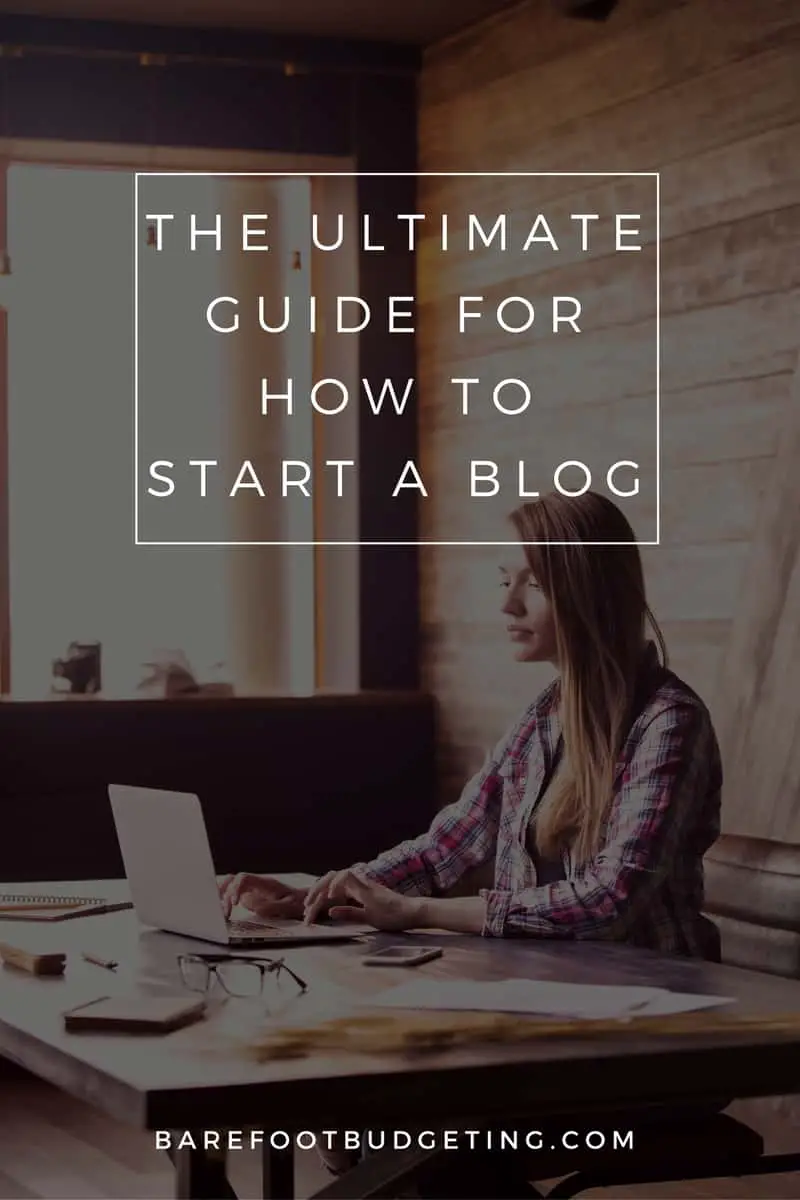*This post may contain affiliate links. As an Amazon Associate we earn from qualifying purchases.
Want to start a blog but aren’t quite sure where to start? Buckle up because this ultimate guide for how to start a blog takes you through everything you need to know to get your blog up and running today! There are lots of components that go into the process when you start a blog, and we’ll cover them all here, so keep reading!
Things You Need To Start A Blog
- A computer (laptop or desktop) – you can use something like a tablet too but it’s difficult to do back end blog stuff with one
- Creativity and passion for sharing your story with the world
- WiFi
- A good office space (this is optional but can be extremely helpful in keeping you motivated and on track) with a comfortable office chair and a basic computer desk!
How To Start A Blog In 5 Easy Steps
1. Choose A Niche
What kind of blog do you intend to write? This is the first step you need to take when you want to start a blog. Decide what you will write about whether it’s food, budgeting, family, lifestyle, etc.
This will help you with step 2 tremendously as well! If you have a business you want to grow and promote like dog training, Etsy shop, online or brick and mortar store, this is a great way to promote your existing business or side gig.
2. Decide On A Name
Choosing a name is arguably the hardest part of starting a blog. There are lots of ways to name a blog. You can find an ebook here with 12 tips to help you choose a blog name. Following those tips can be super helpful when you’re first trying to decide on a name!
Once you decide on a name, make sure that name is available on all social media platforms as well. You will want to plan on marketing your blog on social media. Check Pinterest, Twitter, Instagram, Facebook, and any others you plan to use like Google+ or StumbleUpon.
3. Find A Host
Next, you’ll want to find a host for your blog. We here at Barefoot Budgeting recommend Cloudways (since that’s what we use) it’s super easy to set up and maintain and totally affordable for anyone. Plus its lightning fast (which makes publishing those blog posts even easier.
4. Create Content
Once you’ve got your blog set up on WordPress (hosts like Cloudways will set up the basic WordPress backend automatically) and you have selected a host, the next step is to create content. At a minimum, you should create 10-20 posts before publishing your blog to the world and sharing it on social media.
This way, when your blog is first discovered, people have things to look around at on your blog. Ultimately this will result in more pageviews than sharing your blog with the public with only a single post on it.
5. Share Your Blog With The World
After you’ve created quality content and you’re ready to share, start doing it! Share on your choices of social media platforms (though you should set these up ahead of time to start networking with others) and let it rip! From here, you’ll notice pageviews building slowly as long as you consistently stay active on your social media platforms.
And that’s basically it for the steps you need to take to start a blog! Have other blogging questions? Leave them in the comments below and we can discuss!
I have lots of helpful resources here in this blog, take a look around or let me know what support you need to get started and I’m here for you.
12 Things You Should Know When Starting A New Blog
A website that doesn’t have any content on it isn’t much use to anyone — not even search engines like Google will rank your site highly if there’s nothing for them to index or crawl. So what should you write about?
That depends entirely on the type of business you run and the niche you occupy within it. If you own a restaurant in town then writing about local events going on would be ideal. Or maybe you sell used cars so you could talk about trending car models or new releases from auto manufacturers.
But whatever industry you work in, you can still make money by creating great quality content around a specific theme.
With all this being said, we’ve put together some useful tips on how to get started with a successful blog. Follow our advice below to ensure yours gets off to a flying start.
1. What Is Blogging
Blogging has been around since 1997. In its simplest form, blogs are essentially personal websites which allow people to post their thoughts and opinions online onto web pages. A blogger writes articles as they please and publishes them onto a webpage for readers to enjoy.
There are many reasons why someone might choose to create a blog. It may help them express themselves creatively or simply provide valuable information to others who share similar interests. You’ll find plenty of bloggers across almost every possible interest from foodies to tech geeks and beyond.
If you plan to set up a regular blog yourself, do some research first to see whether it suits your personality and goals before taking action. Here are some things to consider before launching your very own blog.
2. How To Pick A Domain Name
The domain name is the address of your site. There are different types of domains, such as.com,.org,.net etc. The most common choice for businesses looking to launch a blog is probably.com. These cost less than other options, but also tend to attract more brand recognition, especially among consumers.
It’s important to keep the URL short and sweet. Don’t try to pack too much info into one word like “BarbecueBrands” because it won’t read well if done correctly. Also avoid using numbers at the end of your domain name as they can cause confusion. An example of something good would be “barbecueboss”.
I love using a website called Lean Domain Search to find a new domain when starting a blog. It will allow you to put in a word that you absolutely have to have in your URL and then you can scroll through all the available domains.
So if your new blog is going to be about barbecue then you can type that word or BBQ into the search bar on Lean Domain Search and see what URLs are available.
3. Which Website Hosting To Choose
Website hosting refers to the physical location where your content is stored on the internet. This usually involves renting space on a server owned by a company called a host. As long as your content stays relevant and adds value to the public, it shouldn’t matter where your files actually live.
However, the price point does vary between hosts. For instance, shared hosting means that multiple sites/blogs share the same resources. They often come with limited storage capacity and bandwidth meaning speed and security aren’t guaranteed. On the flipside, dedicated hosting gives each user full access to a single machine. Dedicated servers generally offer better performance and reliability compared to shared hosting plans.
We recommend choosing a reputable managed WordPress host like Cloudways (mentioned above) or if you need something cheaper you can try Bluehost (although they will be far slower than Cloudways and not much cheaper per month).
4. How To Create Content And Publish
Once you have decided what direction to take your blog, begin planning content ideas. Think about topics that appeal to both your target audience and your own personal preferences. Consider what current trends are in your chosen field and think about what else you’d love to learn about. When creating your content, remember to include keywords that users typically enter into search engines. Writing unique high-quality content is key here.
Next, you need to decide what platform best fits your vision. Options range from traditional HTML based pages, to responsive design templates created specifically for viewing via tablets and smartphones. We suggest considering whichever option works best for your intended purpose.
Finally, once you finish drafting your article, head over to Canva to build beautiful images and infographics to accompany your written content. Once finished, publish your page to your blog using platforms like WordPress (what I personally use), Tumblr, Medium, Instagram, etc.
To save time, you can also hire writers through Fiverr to produce custom copywork for your blog. Alternatively, you can opt for freelancing platforms like UpWork and Freelancer to connect with skilled individuals willing to complete projects remotely.
5. SEO (Search Engine Optimization)
When developing your content, you must also pay attention to Search Engine Optimization. Search engine optimization (SEO) helps boost your site rankings on major search engines like Google, Bing, Yahoo, etc. To achieve top results, you’ll need to optimize your content for certain terms related to your business.
And yes, you guessed it — you need to include those words in your title, description, tags, and permalinks.
Here are the basics of optimizing your blog
Title: Your title is the text displayed under your link in search engines. Try including your targeted keyword phrase at least twice throughout the title.
Description Meta Tag: Everytime you open a new tab on Google Chrome, Bing, or another browser, the description meta tag appears automatically inside the window. That’s why it makes sense to fill that area with compelling snippets of your blogpost. Remember, the description meta tag shows only to searchers. Therefore, it’s crucial to keep your wording concise yet enticing enough to convince visitors to click.
Keywords: Using the right keywords is essential to boosting your ranking. However, bear in mind that overdoing this can hurt rather than benefit your efforts. Start by listing up to five main ones. Then gradually expand to 10 keywords after testing their effectiveness against competitors. Be sure to regularly update your site with fresh material.
Tags: Tags are metadata attached to your blog posts. They function similarly to headlines. By adding descriptive keywords, readers searching for particular subjects will easily recognize your article.
Permalink: Permalink stands for permanent links. Each individual post should contain a unique permalink. This way, visitors clicking on your homepage or categories can reach your latest content without getting lost.
6. Social Media Integration
Social media allows customers to interact directly with brands, providing opportunities for two-way communication. Integrate social media buttons on your blog to encourage followers to comment and share your content.
Some popular social networks worth exploring include Twitter, Facebook, Pinterest, Reddit, LinkedIn, Instagram, Snapchat, YouTube, TikTok, and Telegram.
7. Blogging Software
After setting up your blog, you’ll soon realize that managing everything manually can prove difficult. Thankfully, there are lots of tools available to simplify the process. Two of the most widely used are WordPress and Wix. With WordPress, you can manage everything from posting content to editing themes and plugins. Meanwhile, Wix offers easy drag & drop features and intuitive designs.
Both programs require monthly costs for continued usage, however, the amount varies depending on the service provider (and WordPress is technically free but you have to pay for your hosting separately). If you’re interested in self-publishing, you can also look into hiring freelance developers to handle coding tasks for you.
8. Plugins And Add-ons
Plugins and add-ons serve various purposes. Many bloggers prefer to install third party apps that enhance functionality and ease daily management. Examples include Contact Form 7, All-in-One SEO Pack, Yoast SEO Premium, Jetpack Unlimited, Mailchimp Subscription Manager, etc.
9. Theme Customization
Customizing themes provides flexibility and control over your blog’s appearance. It enables you to customize colors, fonts, spacing, header image, background color, etc., according to your preference. Look no further than Elementor and Divi to discover powerful themes designed specifically to meet growing demands.
Most themes feature pre-installed widgets that enable you to quickly integrate social media accounts, contact forms, eCommerce stores, etc. Additionally, you can always download additional themes from the official repository.
10. How To Backup Your Data
Backup your content frequently. One day you could lose precious photos due to technical issues, theft, natural disasters, etc. Backups protect your entire database and let you restore your site whenever necessary.
Backing up your content with cloud backup providers like Amazon Glacier is recommended. This ensures your website continues running smoothly even after experiencing hardware failures.
11. Have An Archive Of Past Posts
In case anything goes wrong, having an archived version of your previous posts is vital. This lets your fans revisit older news, stories, pictures, videos, etc., in real-time. Plus, you can refer back to old content when needed.
For this reason, it’s advisable to upload archives to your drive weekly to minimize risk.
12. Build Links For Traffic
Build links naturally by sharing your content elsewhere. Link building strategies involve actively promoting existing content. In addition to linking your blog posts, you can also crosslink with external sources. Crosslinking occurs when you reference content published on a separate website or blog.
Link building is crucial to attracting organic traffic and increasing visibility. Although it requires effort, it pays dividends down the road.